Step1:-
Press Alt+F2 to open the "Run Application" Dialog box.
In that, enter gconf-editor and press enter.
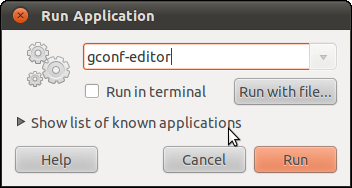
Step2:-
Now a window will come up having a list of options. From that, choose Apps and expand the dropdown.
Now from the dropdown list, goto "Metacity" and then click on "general" submenu in it.
Now on right hand side, you will get the list of many options. From that, select "Button_layout".
Double click on it and change its value to "menu:minimize,maximize,close"
Now click ok.
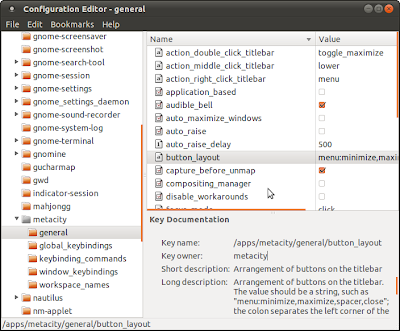
You will see that now the buttons are placed to the right of the opened windows or applications.
Thanks for reading the post.
No comments:
Post a Comment